For the past couple of months, I’ve had the opportunity to test-drive AT&T’s new fixed wireless internet service. For people who live in rural areas like myself, the search for fast and reliable internet is a never-ending quest.
But I’m beginning to think that my quest may have finally come to an end.
AT&T Fixed Wireless Internet has consistently provided 30mb per second or better download and 17mb or better upload speeds for my home. Uptime reliability has been consistent and we average about 42ms ping times. Certainly not in line with fiber but for rural areas, this fixed wireless internet solution is a great option assuming you are near an AT&T tower.
What is AT&T Fixed Wireless Internet?
This service is not the same as a hotspot or portable internet device. AT&T Fixed WIreless Internet includes a home router and an outdoor antenna. This system provides relatively fast internet service for homes in rural areas where more conventional internet services are not available.
I have tested and been disappointed with a number of internet-over-cellular services. I honestly expected this experience to be no different. However, I have been pleasantly surprised with the results we are getting.
Having a dependable internet service to power my smart home as well as the ability to quickly access, download and upload files have been a true game-changer for my family. My son is an avid PC enthusiast and though he doesn’t play a lot of games he is big into computer programming and uses some online software that requires fast internet for real-time work. This was a huge frustration for him in the past but he’s had no complaints since we upgraded to Fixed Wireless Internet.
Installation

I was surprised to learn that a professional installer would be sent when I signed up. After all, I live close to an AT&T tower and I’m handy enough to install a new router myself, or so I thought.
As it turned out, the service requires an external antenna mounted onto the roof. The antenna is positioned to obtain the highest possible signal strength, much like a satellite television antenna.
An ethernet cable is then ran through the attic to the location where you want to have your router. The installer fished the wire down a wall and, after drilling an unsightly hole in my wall that made me cringe, covered it with a special wallplate that reduced most of my anxiety.

He then connected the router, ran some diagnostics, and I sent him on his way. The whole process probably took two hours but only because of the complicated location that I insisted on for the router.
I think this could still be a DIY setup with just a little guidance but AT&T will not even consider that based on my conversations with them and it’s no extra charge for the installer to come out so why not enjoy letting someone else crawl around in the attic for a change. 🙂
Speed
None of this really matters if the internet speed sucks. So let’s talk about the one key issue that a person really wants to know when considering this type of internet service.
Using Speedtest.net which is a commonly used website to test internet speed, we can see that my download speed averaged 39.65mb per second. The upload is 21.62mb per second. These are very respectable speeds for rural internet service.

What’s really worth noting here, however, is the consistency of the data throughput. You can see the blue and purple lines under the speed readouts. At first you see it rise as it begins the test, then it levels off. This is very significant!
We have tested a lot of wireless home internet solutions and one of the problems that all of them have had has been an inconsistent download or upload speed, meaning as the test ran, that line would curve up and down as the speed increased and decreased.
The AT&T Fixed Wireless Internet consistently shows steady download and upload speeds. What this means is that the internet isn’t fast one second and slow the next. That’s really important!
Mobile speeds are consistent with computer speeds. Here’s a speed test from my iPhone using Google’s default speed test.
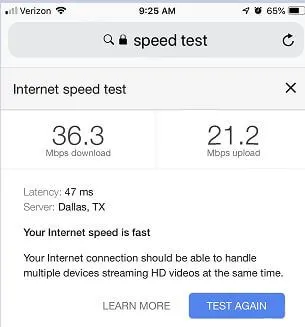
As you can see, upload and download speeds are pretty much the same on mobile devices. This results in a pleasant mobile phone internet experience.
There is a little variance in speed tests from one minute to the next of course but these are good examples of average speeds we are experiencing with the service.
Using Multiple Devices At Once On AT&T’s Wireless Fixed Internet Service

Our previous internet was a sad 3mb per second DSL service. Although the company advertised it as 3mb per second, we never saw that download speed. In fact, we averaged about 1.3mb based on the speed tests we ran. It was okay for searching Google but anything broadband-heavy such as streaming Netflix would tax the system to a point of collapse.
These days, my wife and I watch Netflix while my son is upstairs learning about Java programming and watching YouTube. We rarely hit a bottleneck with the system except when he has a friend over and they are both playing an online game on the two computers upstairs. On those occasions, we can’t always watch Netflix too.
There is a bit of rationing when it comes to sharing a wireless internet solution but it is not nearly to the extreme that we had with our old DSL service. And based on the reviews from a couple of friends, satellite internet services can’t hold a candle to this.
Data Caps And Penalties With AT&T Fixed Wireless Internet
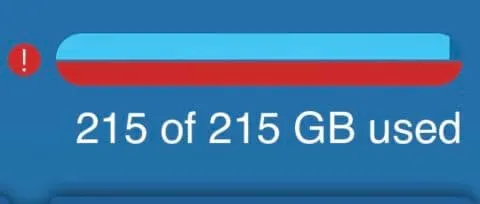
There seems to be no such thing as “unlimited” anymore when it comes to using cellular data. AT&T offers a reasonable if not generous 215gb monthly data cap for their wireless internet service. That sounds like a lot but we’ve found that, for our family, it’s tough to stay within those limits.
For the average user who searches the internet, watches a few YouTube videos and maybe binge-watches the occasional Netflix drama, 215gb may be just fine. My family, however, has consistently exceeded that data cap. Fortunately, the “penalties” are very reasonable.
Whenever you exceed the data cap, you are charged $10 for each additional 50gb of data. We usually just go over by 30 or 40gb so the additional $10 charge is fine. For someone who is obsessively downloading large files or watching Netflix 24/7, however, those $10 penalties could add up quick.
Note: I have seen advertisements stating that you get 160gb of data each month. That was never mentioned when I signed up. I was immediately given 215gb per month in my data plan. I recommend you clarify before committing.
Update (8/20/19): We have recently received an upgrade to 430 GB at no additional cost!
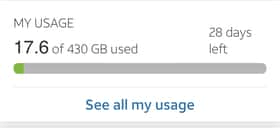
Pricing
For 430gb of data each month, we pay about $60. This is on par with satellite internet services and other “rural solutions”. Although the monthly data overage penalties could add up, it is reasonable to assume that the allotted data will be sufficient for most users, therefore keeping with the $60 per month expected cost.
Can You Have Two AT&T Fixed Wireless Internet Routers In The Same Home?
Unfortunately, AT&T has confirmed that they do not support installing two fixed wireless internet routers in the same home. Each residence is only allowed one internet service (router/antenna). They reported that their computer system will not even allow them to proceed with a sale if it detects that the service is already installed at an address.
I was willing to make this investment. Having separate, dedicated routers would have been amazing. One to run our smart home devices and for family use and the other for our upstairs game room where data-intensive internet activities occur. Unfortunately, this is not an option at this time.
Issues Encountered With AT&T Fixed Wireless Internet
Although I’m grateful to finally have speedy internet in the rural area where I live, my experience with the AT&T Fixed Wireless Internet service has not been completely utopian. Below is a summary of the challenges and frustrations that I’ve encountered.
Connection loss
While I would say that the service has been reliable, it has not been unbreakable. I have encountered connection losses. On occasion, I lose internet and cannot figure out why. I reset the router and the antenna according to AT&T’s instructions.
Sometimes the service will resume, sometimes it will not until some time later. The service interruptions are usually only a minute or two but have lasted as much as an hour.
I would estimate my uptime at somewhere around 95-98%. The connection interruptions are not frequent but they are annoying. Enough so, in fact, that I had a service tech come out just to make sure that everything is working properly. He tested every aspect of the system and found it working properly (services like this never go down when you have a tech on site).
In the end, I believe that the occasional connection losses are an inherent liability of a wireless internet solution. I can live with them. It still beats 3mb per second DSL hands-down.
Bottlenecking
As I explained earlier, it is possible for a family with internet-hungry devices to demand more from this system than it was designed to provide. This is less an issue with the service than personal usage patterns. So long as you are reasonable in your expectations and ration your internet usage in a logical way, you likely will not encounter issues.
Wifi Range
Probably the most disappointing feature that I’ve encountered is the relatively weak wifi range of the modem. I can barely get 20 feet away from it before I start seeing signal strength bars drop.
I found that the simplest solution to this is to simply plug a wireless access point like this one (link to Amazon) into the back of the router and connect to it instead. This has proven to be a flawless solution. I get much stronger wifi signal throughout the house and it’s actually a faster connection than the built-in wifi.
I tried some smaller “wifi extenders” that plug into outlets throughout the house but they were slow and kept losing connection. This turned out to be the best solution.
Conclusion
All in all, I’m extremely pleased with the speed and reliability of AT&T’s Wireless Fixed Internet. It requires that you live reasonably close to an AT&T tower but, given the lackluster options for rural internet that are currently available,
I have no reservations in recommending it if it is available in your area. Although I wouldn’t choose it over fiber or cable, for those of us who choose to live away from the hustle and bustle of city life, this fixed wireless internet solution is one of the best out there.
As a homeowner, I am constantly experimenting with making the structure of my house more energy-efficient, eliminating pests, and taking on DIY home improvement projects. Over the past two decades, my family has rehabbed houses and contracted new home builds and I’ve learned a lot along the way. I share my hard-learned lessons so that you can save time and money by not repeating my mistakes.
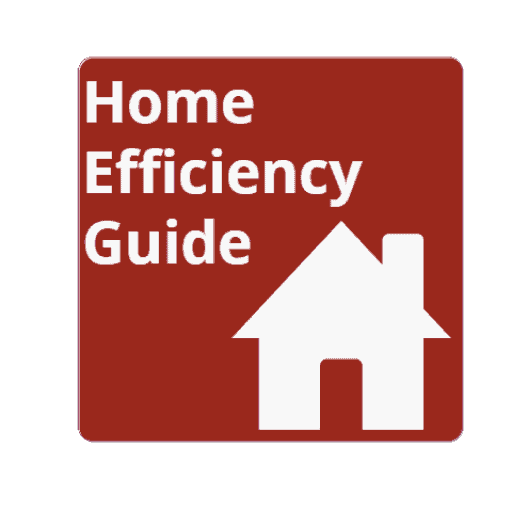

Leave a comment
You must be logged in to post a comment.