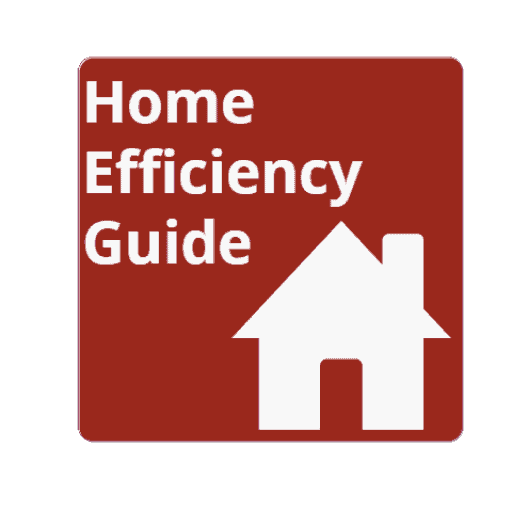I tend to take our microwave for granted. It’s fast, convenient, and for the most part, reliable. But when it starts making strange noises and won’t heat like it’s supposed to, it can be really concerning.
If your microwave is making a loud noise and not heating your food or drink, one or more parts have likely broken down. It’s usually the power diode, the magnetron, or the high-voltage capacitor that’s at fault. Thankfully, neither item is hard to replace with the right tools and proper precautions.
Microwaves aren’t expensive pieces of kitchen equipment. However, it’s always better to repair something if possible. The best part is that you don’t need special tools for these repairs, so let’s start!
1. The Diode Is Faulty
Microwaves are usually trouble-free appliances, but they can occasionally present problems, such as turning on when you open the door, making noises, or not heating your food properly.
The power diode is a small item that can be replaced for as little as $10, making it an economic fix and worth spending time on.
This is a small but important microwave part that regulates the direction of the flow of current. When it malfunctions, it either becomes locked open, allowing current to flow in either direction, or it locks shut, blocking the current.
How To Fix
Before replacing the diode, you must get into your microwave. Your microwave is very simple on the inside, but sometimes manufacturers make it hard to get into them. Some have torx screw heads, making them impossible to dismantle with a standard flathead or crosshead screwdriver.
Below is how to do it:
- Use a hand screwdriver to remove the screws. The screw heads can be made from a soft alloy, so a battery drill could strip them, making it impossible to do the work. Set the screws aside in a dish or box to avoid losing them.
- Check that you’ve removed all the screws from the back and the sides of the cover panel. You shouldn’t need to turn the microwave upside-down to gain access.
- The cover should pop off once all the screws are out.
Before replacing the diode, you must make the high-voltage capacitor safe. This is an important step because the capacitor can hold onto a decent-sized electrical charge, enough to give you a serious jolt that could sometimes be quite debilitating and even fatal. Proceed with caution.
Follow these steps to make the capacitor safe:
- Using a pair of insulated electrical pliers, remove the contacts on the capacitor.
- Place an insulated screwdriver across the two exposed contacts. You might hear a pop sound. This will be the electrical charge discharging.
The exposed parts are now safe to touch. Don’t worry if you do not hear a pop or other noise. This simply means that as long as the screwdriver makes good contact, there’s no retained electrical charge, the item is safe to touch, and you can proceed with the repair.
Here’s how to approach a faulty diode:
- Buy a new diode. They’re widely available, and you can get buy them from Amazon. This Universal GE-Compatible Diode (link to Amazon) also works on Whirlpool microwaves and is not expensive. Diodes are small black tubes about an inch (2.54cm) long.
- Make the high-voltage capacitor safe to work on by grounding it or attaching it to a resistor to dissipate the current.
- Disconnect the 2 contacts at either end and replace the diode.
This is the most common fault with a microwave, and while the fix is quick, I recommend replacing the cover before testing to ensure that this is all that’s wrong with the microwave.
Even if you simply fix the cover with one screw, it is worth doing if the magnetron is faulty.
An integrated microwave is harder to replace than a stand-alone model, so you probably have more incentive to repair it in this situation. Either way, the first thing you must do is isolate the power supply.
With a stand-alone oven, this is simple enough; just unplug it. However, inside the microwave is a high-voltage capacitor, and this little feller can hang on to a charge and give you an unpleasant surprise unless you’re prepared for it.
Whichever part you eventually have to replace, the high-voltage capacitor is the one thing and the first thing you’ll have to tackle every time.
2. The Magnetron Is Broken
The magnetron is a slightly more expensive part to replace, but again, it’s simple to swap out an old magnetron for a new one. Just ensure that you’ve ordered the correct replacement part.
Follow the exact same steps as set out above to dismantle the microwave oven to get access to the magnetron.
The existing magnetron will have a part number either embossed on its cover or printed on a sticker. This is the heart of the machine that develops the microwaves that heat the oven. Again, it’s easy to spot as it will be a large metal box, usually held in place with four bolts.
If your microwave would be difficult to replace, even though it’s possibly the priciest item on the replacement part list, it is worth investing in a new magnetron.
You can find magnetrons for sale on Amazon, such as this Generic Microwave Magnetron. I (link to Amazon). It fits many microwaves and has many great reviews.
3. The High-Voltage Capacitor Must Be Replaced
It’s safe to say that at this point, you’ve already tried discharging the capacitor and perhaps even swapped out the power diode.
If the high-voltage capacitor is at fault, there will likely be no evidence of any retained electrical charge.
How To Fix
Based on my years of experience in this field, I would advise that you make certain the new part you order is compatible with your microwave.
Most product listings will state the ovens their capacitors are made to fit. Space is limited inside most microwaves, and the original components will have been made to fit the space available.
This item is a cylinder about 2-2.5 inches (5.08-6.35 cm) in diameter and is the component that harbors the most risk when taking apart a microwave for repair. They aren’t costly to replace, but make sure the connectors on the model you choose match the high-voltage capacitor you’re swapping out .
Summary
If your microwave is making a loud noise and not heating anything, then the most likely cause is a tiny $10 diode that I find quite simple to replace using a few basic tools.
Be careful to discharge any retained electrical charge from the high-voltage capacitor before removing or changing any components.
Make sure that the cover is back in place, even temporarily, before testing to check whether replacing the power diode worked in case the magnetron is the real reason the microwave is not working correctly.

Simon Kellow is a master carpenter with over thirty-five years of experience in carrying out home renovations while running construction projects large and small. When he’s not in the office or fixing something in the workshop you can find him enjoying the great outdoors with his family.