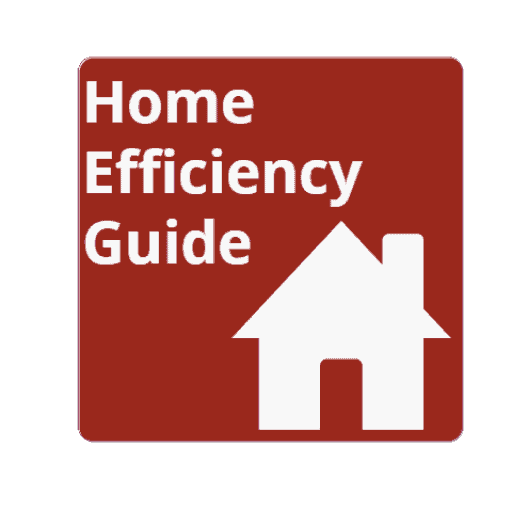There was a time when a device’s energy consumption was easy to understand and estimate. When you turned a device off, it was truly “off” and no power was drawn until it was turned on again.
Today, however, we live in a world of always-on electronics. Even when “turned off” these always-on devices continue to draw a small amount of power.
With recent studies raising the estimated average of phantom energy consumption to almost a quarter of a homeowner’s total energy use, it is critical that you fully understand this phenomenon and understand how to take control of it. You can realistically reduce your electric bill by enacting smart strategies to control phantom energy consumption!
This guide is intended to help you fully understand the impact of phantom energy consumption on your home’s electrical usage and to provide specific strategies to overcome this growing source of energy waste.
What Is Phantom Energy?

Before we can address a problem we have to fully understand it. While we all understand phantom energy at least at a rudimentary level, most homeowners don’t truly appreciate the significance of this trend on their energy bills.
What is phantom energy? Phantom energy, also known as vampire power, represents a draw of electricity that electronics consume while not being actively used. The “off-but-ready” or “standby” power mode of modern electronics add to the total energy use of your home and may account for a significant portion of your electric bill.
Although you may only “actively” use a device for an hour or two each day, that device is still using electricity for the remaining 20+ hours! When you add that usage up over the course of a year, it can make a sizable impact on your electric bill.
Phantom Energy Waste Is Increasing

In 2015, the National Resources Defense Council (NRDC) found that around 23% of a household’s energy is wasted in phantom energy use according to this study.
Previously, studies had estimated closer to 10% phantom energy impact on the total energy use of the average American household. You may have heard these references to 10%. It’s important to understand that much of that was based on this study conducted way back in 2005.
A lot has changed since then. NRDC contributes the rise in phantom energy use to the ever-expanding list of always-on electronics in homes. Examples provided included appliances like washers and dryers that now have electronic panels instead of strictly mechanical functioning.
Smart Televisions, computers, security cameras, and countless other electronic devices continuously sit in an inactive but ready state. As they lie in wait, they are steadily seeping electricity.
What Is Driving The Rise In Phantom Energy?
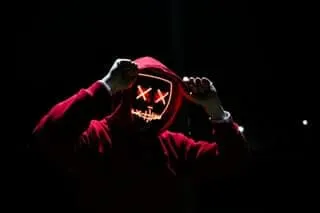
The worse consequences begin with the best of intentions.
In an effort to provide consumers with an ever-growing demand for features and convenience, electronic manufacturers have steadily strived to outpace the competition in providing innovative solutions to common annoyances.
We want our coffee to turn on automatically at 4 am. We want to turn on the television and find that the latest firmware has automatically updated.
In response, manufacturers have modified their electronics to meet these expectations. Unfortunately, in order to do this, the devices must continue to consume energy even when they appear to be turned off.
We are paying increasingly higher electrical bills. Yet, we are the creators of our own misfortune.
Welcome to the age of phantom energy consumption! By our own design, we have created an ecosystem of power-drawing devices that cost us hundreds of dollar per year, even when we are not using them.
What Devices Use Phantom Power?

The number of electronics in a home consuming phantom energy can be surprising. Basically, any device that is plugged in and has a “ready” state is using some level of phantom power.
Some of these are easy to identify. A programmable coffee maker for example requires a certain amount of power so that it can monitor the time and turn on automatically.
There are other devices, however, that you may not realize are drawing power when not in use. A laptop’s charger, for example, will continue to draw a small amount of electricity even when not plugged into the laptop.
My laptop, for example, has a small light that reminds the user that power is being drawn even when it is not in use (as long as

It’s not feasible to unplug every device that draws power when not in use. Microwaves, for example, often have a digital clock that would have to be reset each time the device was plugged back in. Security cameras continuously draw power but are useless unless they are plugged in.
Basically, any device that requires some level of reprogramming when power is interrupted is not a candidate for our vampire hunt. Still, these devices can consume a decent amount of energy.
Here’s a notable example. According to the Associated Electrical Cooperative, a DVR uses an average of 37 watts of phantom energy in a 24 hour period accounting for nearly $30 per year in unused energy costs. That’s just one device!
But since a DVR can’t function properly if it does not stay plugged in, we will have to find
Here’s a list of common devices that waste electricity through phantom power:
- Televisions, surround sound systems, stereo equipment, and gaming consoles
- Computers, printers, monitors, and some powered PC speakers
- Cordless landline phones, cell phone chargers, and battery chargers
Depending on your situation, you may have many others. The point is to identify devices that can safely be unplugged when not in use. Don’t worry, we aren’t going to try to run around the house and manually unplug devices every day. We want to establish a sustainable and automated approach to dealing with phantom energy usage.
How To Determine How Much Phantom Energy A Device Is Using

To really get a handle on phantom energy, it’s important to know the extent to which individual devices are consuming power while in a standby mode.
The key to identifying the amount of phantom energy a device uses is with a Watt-Meter. A Watt-Meter plugs in between the device you want to monitor and the wall. It measures the energy used both while in use and at rest. This is the most precise way to determine how much phantom energy a device is consuming when it is not in use.
I’ve covered this process extensively in Step 5 of the DIY Home Energy Efficiency Audit which you can read if you want an in-depth walk-through of the process. Essentially what you want to do though is to use the Watt-Meter to measure how much energy is consumed while the device is not being used.
I also recommend obtaining an in-use measurement so that you know just how much energy that device is consuming when you are actually using it. The results of your Watt-Meter testing may surprise you.
As consumers we want convenience. As homeowner’s however, we want energy-efficiency.
It will take some time but this is worth the effort. Follow the instructions that come with your Watt-Meter and account for the in-use and at-rest energy consumption of each device.
You can use the free downloadable worksheet that comes with the DIY Home Energy Efficiency Audit to document these measurements. Below are links to both the EXCEL and PDF version of the audit worksheet.
How To Reduce Phantom Energy Consumption
Now that you a clear understanding of what devices are consuming phantom energy and how much, it’s time to put together a strategy for dealing with the biggest violators.
Individual Devices
For single devices, consider purchasing a set of wireless electrical outlet switches. These devices plug into your wall outlet. You then plug your device into them and using a remote control you can turn them on or off without having to walk around the house doing it manually. The remote is an RF transmitter style so it works through walls, making the process much less of a headache.
If you like smart home devices and have an Amazon Alexa, you may prefer an Alexa-ready smart plug. These work essentially the same way but can be controlled from the Alexa app on your phone or by voice using an Amazon Echo or other Alexa-enabled devices.
I prefer smart home switches for
Group Devices
Individual smart plugs work great when you only have a single device here and there that you want to cut power to, but what if you have a group of electronics that work together?
Take a desktop computer for example. You have the computer itself, the monitor, printer, and possibly powered PC speakers all connected to electricity. When the computer turns off, many people leave the rest of the equipment on.
But what if you could have it so that when you shut down the computer, it automatically cut power to those other electronic devices?
For this, consider an energy-saving surge protector. These power strips have a master and slave outlets that will automatically shut off accessory devices when the main device is turned off.

This energy-saving surge protector from APC provides 1 master outlet and 4 slave outlets that will only turn on when the master device draws power. It also includes three additional always-on outlets so that you can include devices that you do not want to automatically shut down. It provides 2,030 joules of protection against electrical surges and even provides protection for a phone or fax line.
Another great example for an energy-saving surge protector is a home theater system. Imagine turning on your game console, for example, and your television, surround sound and any other accessories automatically turn on. Then when you shut it down, all of those other systems shut down with it. Energy saving and convenience all rolled into one! 🙂
Conclusion
However you approach it, the point is to make controlling phantom energy as effortless as possible. If it’s too difficult to do, it won’t happen. If we can make it simple, however, then we stand to save a decent amount on phantom energy waste.
There are a lot of ways to save money on energy costs. For quick and simple ways to save money, r
To really understand what drives high energy bills, read Why Is My Electric Bill So High? Here’s The Answer!
I also want to encourage you to to take the time to conduct your own FREE Home Energy Audit. I’ve written a comprehensive guide on doing this and it will provide you with in-depth information on the energy efficiency of your home.
Get control of the phantom energy waste in your home but don’t let that be the end of the journey. Make home efficiency a quest and always look for ways to conserve energy and save on those monthly bills!
You can automate your phantom energy savings! Read What Can A Smart home Do? Complete Guide With Pictures!
As a homeowner, I am constantly experimenting with making the structure of my house more energy-efficient, eliminating pests, and taking on DIY home improvement projects. Over the past two decades, my family has rehabbed houses and contracted new home builds and I’ve learned a lot along the way. I share my hard-learned lessons so that you can save time and money by not repeating my mistakes.